Preparing For Taxes: How To Provide Personal Tax Materials
Intuit Link is a secure and easy-to-use method to send us your tax materials such as mortgage and investment statements.
We know that gathering and submitting tax information can be a pain, and to make this process more convenient and faster, Intuit Link provides a custom checklist specific to your situation so that you know exactly what we need.
Here is how it works:
In the next few days you will receive an email from [email protected]
This email will look just like the example below:
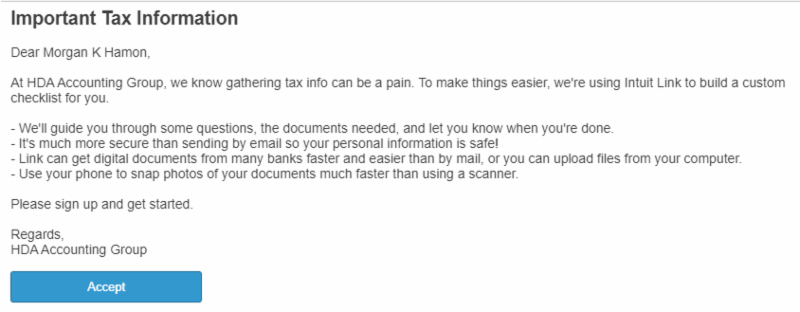
After you click Accept, you will be guided through a brief questionnaire and then be presented with your specific documents to be uploaded.
You can use your smart phone to take pictures of documents rather than scanning them if you prefer.
Once you have uploaded your tax materials, Intuit Link will let you know that we have everything!
With this organized process, there will be no question as to what is still needed or if our team has received your documents – We all will know exactly what has been submitted and what is still outstanding. (This will eliminate any repeat requests for the same document which can happen when tax materials arrive via multiple emails on different dates)
Your private information, such as your SSN, is completely secure unlike documents sent via email.
Action Items For You
- When you receive your email invitation from Intuit Link, click Accept and follow the instructions.
- Upload all tax documents to Intuit Link.
- You may save your progress and work on uploading documents at your convenience.
- Please DO NOT email any tax documents to our tax team. Please DO NOT send any tax documents to SmartVault or via US Mail.
If you do not receive your email link from [email protected],or you accidentally delete it…
Please contact Renata at [email protected]or call at 303-799-0476.
Our team will be happy to provide you with a new link.


